10 tips to choose the best laptop for you
Buying a new laptop is an exciting yet challenging decision. Whether you’re purchasing a laptop for work, gaming, school, or general use, you need to ensure you’re making the right choice end choosing the best laptop for you.
To help you out, here are 10 essential factors to consider before buying a laptop.
1. Determine Your Purpose and Usage
Before diving into technical specifications, ask yourself: What will you use the laptop for?
-
Casual users (web browsing, emails, watching videos) can go for a budget-friendly laptop with a basic processor.
-
Students and professionals need a balance of performance and portability.
-
Gamers and video editors require high-end specs, including a powerful GPU and processor.
Your usage will determine the specs you should focus on, so make sure to choose wisely.
2. Choose the Right Processor (CPU)
The processor is the brain of your laptop. A faster and more powerful processor ensures smooth performance. Here’s a general guide:
-
Intel Core i3 / AMD Ryzen 3 – Good for basic tasks.
-
Intel Core i5 / AMD Ryzen 5 – Ideal for most users, offering a balance of power and efficiency.
-
Intel Core i7 & i9 / AMD Ryzen 7 & 9 – Best for professionals, gamers, and power users who need top-tier performance.
3. RAM (Memory) Matters
RAM determines how well your laptop can handle multitasking.
-
4GB RAM – Only suitable for very light use.
-
8GB RAM – Ideal for students, office work, and everyday multitasking.
-
16GB RAM and above – Recommended for gamers, programmers, and video editors.
If you plan to keep your laptop for a long time, getting more RAM is always a good idea.
4. Go for SSD Over HDD
Your laptop’s storage type affects its speed. There are two main options:
-
SSD (Solid State Drive) – Much faster than traditional HDDs, improving boot time and overall performance.
-
HDD (Hard Disk Drive) – Offers larger storage but is slower and less reliable than SSDs.
For the best performance, opt for at least 256GB SSD. If you need extra storage, consider a combination of SSD + HDD.
5. Display Quality and Size
Your laptop’s display affects your viewing experience. Here’s what to consider:
-
Resolution – A Full HD (1080p) display is standard, but 2K or 4K displays are better for creatives.
-
Size – A 13-14” laptop is great for portability, while 15-17” is better for power users.
-
Panel Type – IPS displays offer better colors and viewing angles compared to TN panels.
If you’re into design, video editing, or gaming, a higher refresh rate (120Hz or 144Hz) can make a huge difference.
6. Do You Need a Dedicated Graphics Card?
Not everyone needs a dedicated GPU, but if you’re a gamer or a content creator, it’s a must-have.
-
Integrated GPU (Intel UHD, Iris Xe, AMD Radeon) – Suitable for basic tasks.
-
Dedicated GPU (NVIDIA GeForce / AMD Radeon RX) – Required for gaming, video editing, 3D modeling, and graphic-intensive tasks.
A mid-range GPU like the NVIDIA GTX/RTX 3050 is good for casual gaming, while professionals may need an RTX 4060 or higher.
7. Battery Life Matters More Than You Think
If you’re always on the move, battery life is crucial. Manufacturers often overstate battery performance, so check real-world reviews. Ideally, aim for:
-
8+ hours of battery life for general use.
-
4-6 hours if using high-performance applications.
A laptop with fast charging is also a great bonus!
8. Keyboard and Trackpad Comfort
A comfortable keyboard and responsive trackpad make a big difference, especially if you type a lot. Consider:
-
Key travel – Deeper key travel provides a better typing experience.
-
Backlit keyboard – Essential for working in low-light conditions.
-
Precision trackpad – Ensures smooth navigation and gesture support.
For programmers and writers, a well-spaced keyboard is a must-have.
9. Ports and Connectivity
Having the right ports ensures convenience and compatibility. Look for:
-
USB-A & USB-C – For connecting external devices.
-
HDMI – Useful for external monitors or presentations.
-
Thunderbolt 4 – Ultra-fast data transfer (available on premium models).
-
SD Card Slot – Great for photographers and content creators.
If your laptop lacks ports, investing in a USB hub or docking station can help.
10. Price and Brand Reliability- Which is the best laptop for you?
Your budget is a major factor when choosing the best laptop for you. While it’s tempting to go for the cheapest option, investing in a trusted brand ensures durability and better customer support.
-
Apple (MacBook) – Best for professionals, creatives, and those in the Apple ecosystem.
-
Dell & HP – Reliable for business, students, and casual users.
-
Lenovo – Great for productivity and business use.
-
ASUS & Acer – Offers gaming and budget-friendly options.
Before buying, read reviews, check warranty policies, and compare prices to get the best value for your money.
Final Thoughts: Choose Wisely!
A laptop is a long-term investment, so it’s important to pick one that suits your needs. Consider the performance, battery life, display, and budget before making your decision and choose the best laptop.
💡 Pro Tip: If possible, test the laptop in-store or watch in-depth online reviews before purchasing.
Find below some great offers on Amazon:





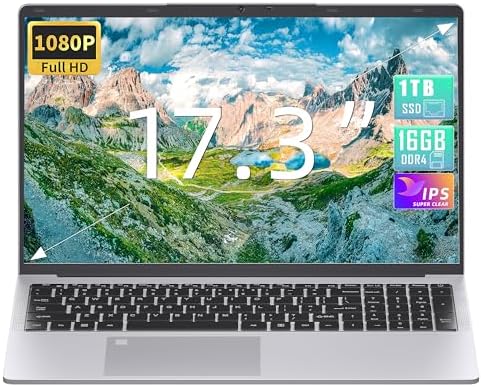










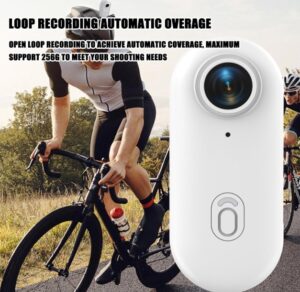


Post Comment